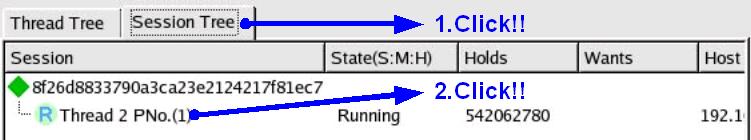- Add this code to the head of "/path/to/dionea/sample/depot/public/dispatch.fcgi"
require "/path/to/dionea/dioneas"
- Setting dionea config.(config/config.yml)
auto_connect: enable: true client_host: localhost <== where the debug client works client_port: 4000 <== connection port number
- Create a new terminal, and do as follows:
$ cd /path/to/dionea $ dionea &
- connection dialog set 4000


- Start your browser e.g. FireFox, and specify the URL as
http://localhost:8080/store (Apach)
or
http://localhost:3000/store (lighttpd)
- Click the continue icon in the toolbar.

- On the Dionea GUI, when the application breaks, do as follows:
- The catalog page will be rendered on your browser, then click the tag "add to cart".
- On the Dionea GUI, the debuggee will break at
StoreController#add_to_cart. Then try, as follows:
- Continue debugging using steps etc., which causes a server thread by
redirection to break at "StoreController#display_cart".
- Continue debugging further using steps etc., the cart page is displayed on the browser.
- Disable disturb-action mode, click the "continue shopping" tag on
the cart page, which causes a server thread to execute
"StoreController#index" without any break.
- Repeat steps 8 to 9 without enabling disturb-action mode, we see the catalog and the cart pages alternate without any break.
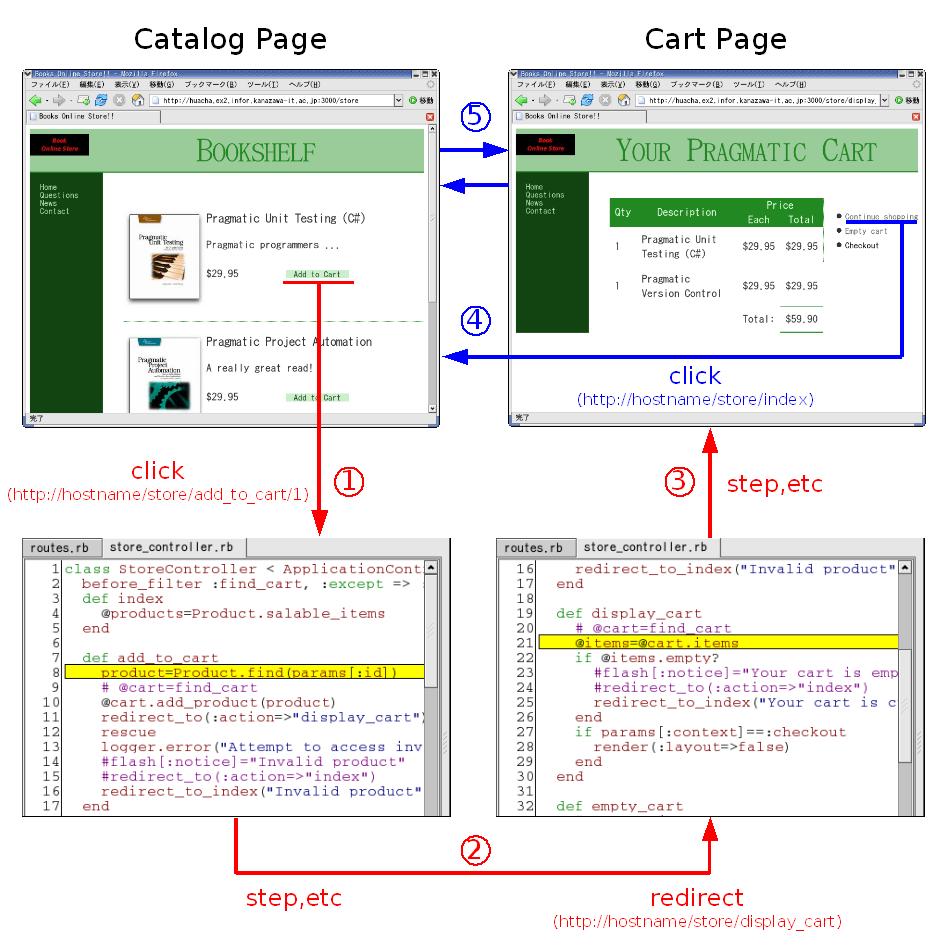
- Continue debugging using steps etc., which causes a server thread by
redirection to break at "StoreController#display_cart".